Fontmaker – Font Keyboard App Review: Your Complete Guide to Creating Custom Fonts

Personal creativity is an essential aspect of modern technology, as users are always looking for ways to make their digital experiences unique and personalized. One such tool that allows you to express your personality in an innovative way is the Fontmaker – Font Keyboard App. This application allows users to design custom fonts that can be used in writing on smartphones, giving the writing experience a unique and distinctive character.
In this article, we will take a comprehensive look at the Fontmaker – Font Keyboard App, reviewing its features, how to use it, practical cases in which users can benefit from it, in addition to evaluating its performance and capabilities.
About the Fontmaker – Font Keyboard App:
Fontmaker is an innovative application that allows users to design their own personal fonts using an easy and simple interface. The application allows you to use these fonts directly as a custom keyboard on your phone, making them ideal for use in text messages, social media, and creative content.
The application is designed to serve smart device users who are looking for distinction and creativity in their writing style. Thanks to its ability to convert your designs into easily usable fonts, the application can be considered an ideal tool for design enthusiasts and creatives.

Key Features of Fontmaker – Font Keyboard App:
Fontmaker – Font Keyboard App offers a wide range of features that make it attractive to both beginners and professionals:
- Create custom fonts easily: The app provides an easy-to-use interface for designing fonts, where the user can draw each letter manually using the touch screen, giving absolute creative freedom.
- Built-in keyboard: After creating fonts, the user can activate a custom keyboard containing the fonts he designed. They can be used in various applications such as WhatsApp, Instagram, and Facebook.
- Compatibility with all devices: The app supports all smart devices, whether they run iOS or Android, making it available to a wide range of users.
- A hassle-free experience: The app’s design is simple and easy to understand, as it does not require any prior technical skills to design fonts.
- Font sharing options: The app allows the ability to share custom fonts with others, making it ideal for creative teams or designers who want to exchange ideas.
- Continuous updates: The app developers are constantly adding improvements and new features to ensure a superior user experience.

Fontmaker – Font Keyboard App
How to use Fontmaker – Font Keyboard App:
Using Fontmaker is simple and straightforward. Here are the basic steps:
- Download the app: Download the app for Android or iPhone.
- Create a user account: Open the app and log in with your email or social media account.
- Start designing fonts: Select the “Create Font” option from the main menu. Use the screen to draw characters manually using a pen or finger. Name the font and save it when you’re done.
- Activate the keyboard: Go to your phone’s settings. Activate Fontmaker’s keyboard under Keyboards settings. Choose the font you’ve created and start using it.
- Share fonts: If you want to share fonts with others, you can export them via the app or send them as a file.
Practical cases for using Fontmaker – Font Keyboard App:
Fontmaker can be an effective tool in a wide range of scenarios:
- Creating a distinctive personal identity: Individuals can design their own personal fonts, making their text messages or social media posts unique.
- Designing logos and creative works: The app helps designers create unique fonts used in logo design or creative projects.
- Educational benefits: Teachers can use the app to create custom educational fonts used in interactive learning activities.
- Team communication: The app provides businesses and creative teams with a unique way to communicate using their branded fonts.
- Digital content creation: The app is suitable for bloggers and content creators who want to add an artistic touch to their texts.

Fontmaker – Font Keyboard App
Fontmaker – Font Keyboard App Rating:
According to user reviews, Fontmaker – Font Keyboard App is an excellent app that is easy to use and flexible. However, there are some points that may need improvement:
Pros:
- Simple and convenient interface.
- The ability to share fonts with others.
- Wide compatibility with devices and applications.
Cons:
- Does not support creating 3D fonts.
- Some users have complained about limitations on free features.
- Requires a subscription to access advanced features.
Tips to get the most out of Fontmaker – Font Keyboard App:
- Use a tablet or phone with a large screen for finer details while drawing letters.
- Try drawing with a smart pen if you have one for more professional results.
- Back up your fonts to the cloud to avoid losing them.
- Follow the app updates for the latest features.
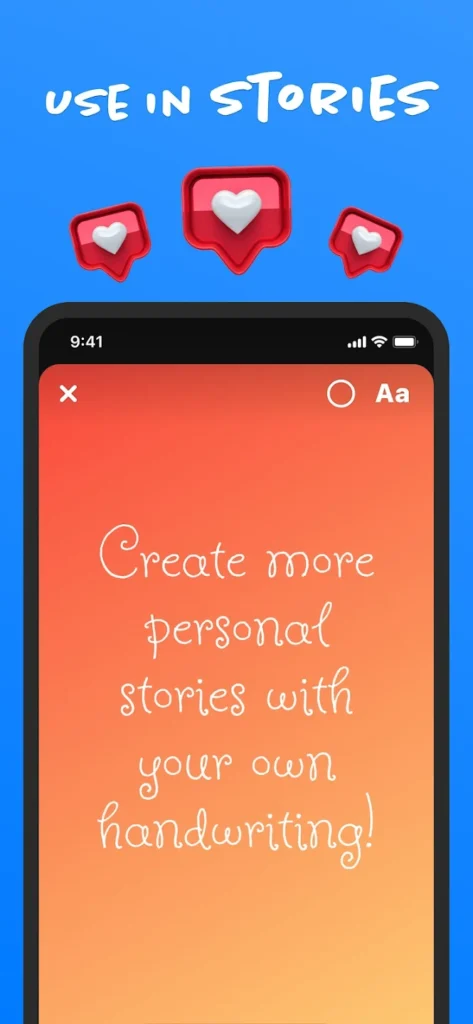
Fontmaker – Font Keyboard App
Suggested for you: Hint: Horoscope & Astrology App
Fontmaker – Font Keyboard App Review Summary:
Fontmaker – Font Keyboard App is the perfect tool for anyone looking to excel and be creative in the world of digital fonts. Whether you are a professional designer or a casual user, this app gives you the ability to express your personality in a distinctive way.
With its multiple features and ease of use, Fontmaker is an indispensable choice in the world of font design apps. Try it now, and start your journey of personalizing every text you write.


Comments